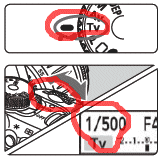Wikipedia describes shutter speed as being the amount of time a digital cameras shutter is held open for when taking a photograph. Shutter speed allows light to reach the cameras image sensor.
Shutter priority allows the photographer to choose a shutter speed, then the digital SLR camera automatically sets the aperture to suit.
To set your digital SLR camera on shutter priority, turn your mode dial to TV like the image on the left. In case your wondering, TV stands for time value. Now rotate the main dial until you have the shutter speed your after.
Shutter speed is measured in seconds and looks like 1/500, 1/250, 1/2 or 1 as in one second etc. It can range anywhere from 1/8000 to B for bulb. Bulb keeps the shutter open for as long as the shutter button is pressed down.
How do you know what shutter speed to use?
The shutter speed you will need to use depends on the type of photograph you want to take. For example, if you want to take a photograph of water frozen in action with every little bead in focus, then you would choose a fast shutter speed like 1/500 of a second.
If you want to blur running water like the example below, then you would need to use a slower shutter speed like 1/4 of a second. Often when you use a slow shutter speed, you will also need a tripod to help avoid camera shake.
The photograph of blurred water shown above was taken with a shutter speed of 0.25 sec (1/4). At this speed I was lucky enough to hand hold the digital camera steady to avoid having to use a tripod.
Now in contrast, here is a photograph of water taken with a faster shutter speed of 1/60 sec so every bead of water can be seen.
As seen in a recent lesson on light trails, night photography also requires a slow shutter speed. Once again, this allows enough time for light to reach the cameras image sensor. Otherwise your image might turn out nothing other than a black rectangle or a series of colorful circles.
Short tips for using shutter speed in digital SLR photography
- Slow shutter speed, slows motion.
- Fast shutter speed, takes the image almost instantly as in frozen in time.
- Use slow shutter speeds of at least 10 seconds or more for night shots of cities, buildings and streets etc.
- When using a slow shutter speed it’s also a good idea to use a tripod and remote shutter release to avoid camera shake.
- If for any reason you don’t want to use a tripod, then a general rule to avoid camera shake is to never set your shutter speed slower than the reciprocal of the focal length value. For example, if your lens focal length is set at 50mm then don’t use a shutter speed any slower than 1/60th of a second and so forth.
- To photograph a running child or animal while blurring the background, set the shutter speed to between 1/40 sec and 1/125 sec. Then follow the running child or moving animal as you press the shutter button. This is often referred to as panning.
Similar to aperture AV priority, shutter speed also requires you to experiment so you can fully understand this mode of photography. Find some running water and try both fast and slow shutter speeds so you can see the results for yourself. Over time, setting the correct speed for any specific circumstance will become second nature.