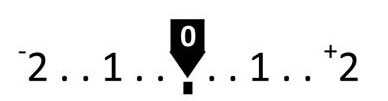Here are my best tips to shoot fast action shots, like the image of a go-cart racer shown below. Don’t let this photo fool you, this kid was flying!
To capture images like this that seem frozen in a split second, you need to understand the basics of shutter speed, aperture and ISO. Manipulating any or all three settings, will allow you to shoot fast action perfectly.
Beginners are always surprised when I say three sports photographers could all stand next to each other capturing this shot and each would most likely choose different camera modes! That is the advantage of using a DSLR camera. There are literally several techniques for capturing any shot you’ve ever taken.
For example, to shoot faster you need to lower your aperture f-number, increase your ISO number, or adjust both settings. This in turn will allow for a faster shutter speed. It is possible to achieve this in any of the manual modes, whether it be aperture or shutter speed priority, mode P (Programmed Auto) or fully manual.
How to shoot fast action in aperture mode
To shoot fast action in aperture mode, firstly choose the lowest aperture f-number your lens will allow. The lower the aperture f-number, the faster your camera will shoot.
Take a few test shots. If you find your camera is still shooting slower than your subject is moving, increase your ISO number 100 at a time until you find the perfect speed. For those who are unfamiliar with aperture mode, we recommend reading this article: What is aperture mode.
How to shoot fast action in shutter priority
Shutter priority allows you to choose the speed, then the camera automatically adjusts your aperture to suit. The faster you set your shutter speed, the lower your camera will set the aperture. However, there is a minimum aperture each lens can go. When it’s hit the lowest f-number you then need to adjust the ISO setting or you may end up with an image that is too dark.
Some camera models adjust the ISO number automatically to suit the shutter speed, others don’t.
If for example, you have your camera set to shutter priority and you’ve chosen a fast 1/800th of a second speed and you find the image is too dark, now is the time to increase the ISO number 100 at a time until you are seeing a nice exposure.
Note, if you have no idea what shutter priority is, I recommend reading: How to use shutter priority.
How to shoot fast action in mode P (Programmed Auto)
Mode P on your digital camera allows you to set the ISO number and the camera sets both the aperture and shutter speed automatically to suit. Hence all you need to worry about is setting a fast ISO. The higher the ISO number, the faster your camera will shoot.
Note also the higher you set your ISO the more chances of seeing grain / noise in your image. It’s important to experiment with ISO settings to know how high you are willing to go, yet still be happy with the image quality.
You can read more about ISO and program mode at: What is ISO on your digital camera.
How to shoot fast action in manual mode
Manual mode allows you as the photographer to choose all three settings yourself. The camera doesn’t make any adjustments for you. I presume in this post that you already understand manual mode. If not, I recommend reading: Manual mode camera settings.
Obviously in manual mode, your first priority for actions shots will be shutter speed. Unfortunately no one can tell you what shutter speed to set because everyone will be shooting different subjects. I usually set a shutter speed of 1/400th of a second to start with which is fast enough for most subjects. If you are photographing a car or motorbike racing, then I suggest starting with a speed of 1/1300 sec.
Once you have set a shutter speed, you need to choose which setting is more important ISO or aperture. Personally I always look at my aperture setting first and set a low f-number. Look through your rear vision, pressing the shutter button half way down to focus near your subject and look along the exposure line. The next step is to adjust your ISO setting until the exposure line has zeroed like the image shown below.
Now you are ready to shoot fast action shots in manual mode.
Other quick tips and camera settings to consider
Keep the switch on the side of your lens to AF (auto focus). There is no use making focusing any harder than it should be.
Consider using continuous shooting (also called burst mode) so you can take several shots per second, for as long as your finger is holding down the shutter button. In Continuous or Servo modes, autofocus will keep tracking moving targets.
If your camera brand and model offers ‘Dynamic Area AF’ mode (check your manual) then I recommended trying it. Dynamic Area AF allows you to choose one AF point, but the camera will also use nearby focal points if it detects the subject has moved. Dynamic Area AF is especially useful for subjects that move erratically.
Sign-up for our online photography course and learn how to master your digital camera in easy to understand “at your own pace” lessons.
Click here for more information and sign-up details!