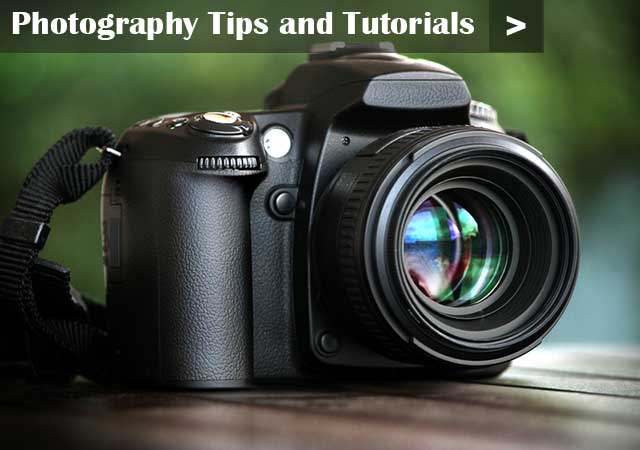Here you will find information on how to use your DSLR camera settings, including manual and auto modes. It is also useful for those with mirrorless CSC cameras (Compact System Cameras) or point and shoots where you are able to adjust and manipulate settings such as aperture, shutter speed and ISO.
If you have just purchased your first DSLR camera, you will be looking for some good tips on how to use it. Digital SLRs are great, however they also have many more settings to learn. Listed below are a selection of our best tips helping you to better understand your DSLR camera settings.
Manual DSLR Camera Settings
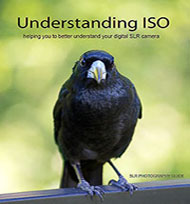
What is ISO – Learn what ISO is on your digital camera and how to use it. |

What is AV / A Priority Mode – Read about f numbers and aperture settings. |

Shutter Speed Priority – Learn the difference between fast and slow shutter speeds and how to set them. Shutter speed priority may be represented as a TV setting on your camera. |

Full Manual Mode – Includes examples and step by step lesson to help you fully understand using your DSLR camera in manual mode. |

ISO Camera Settings – Learn how to choose the correct ISO camera settings for every time of the day and all situations. |

How to Properly Focus Your DSLR Camera – Learn how to focus your camera properly. DSLR focal points explained and how to use them. |

Exposure Tips for Nature Photography – Basic DSLR techniques that changed my photography ten fold. |

How to Focus to Infinity – Focusing to infinity is a technique that’s important for landscape photography. Learn what this term means. |

Partial Metering – Read when you should set your camera to partial metering, as well as the advantages. |
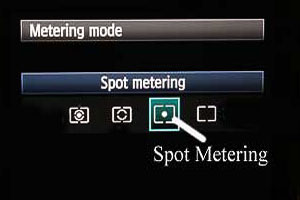
Spot Metering – When to use spot metering with example images. |

Exposure Compensation – Learn how to use exposure compensation on your DSLR camera and why it is useful. Easy tip to compensate for overexposed or underexposed photographs. |

RAW / CR2 File Format – Raw (CR2 for Nikon) is the file format of professional photographers for good reasons. Read why you also should be shooting in RAW. |
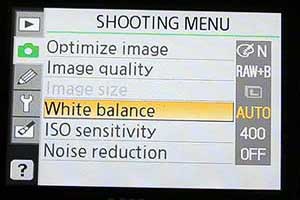
White Balance Camera Settings – Useful advice for choosing correct white balance settings. |

How to Use Metering Modes – When to use matrix, pattern, evaluative, center weighted metering, spot and partial metering. |
Advice for Beginners
The first time you try your digital SLR camera, use fully automatic settings.
If you are a beginner to SLR photography, you should simply enjoy using it and get a good feel for how to handle it. 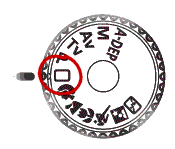
When your camera is set on automatic, it’s also recommended that your lens is set on automatic focus. That is if it has that option. If your lens has an option for automatic focus you will notice on the side of it letters AF.
Beginner Tip for focusing: Always press your shutter button half way down, then once it focuses correctly press it the rest of the way down. ie focusing and taking the shot is always a two step process.
Six automatic settings you will find on your digital SLR camera:
The following DSLR settings are found on most camera models. However, depending on your camera brand, some may not be available.
Portrait – DSLR camera settings for portraits. Set your digital camera to portrait mode when your taking photographs of people. Portrait mode will set the image color for skin tone perfectly.
Landscape – Use this SLR camera setting when your taking photos of landscapes. For example if your photographing beach or mountain sceneries.
Close Up – Close up mode speaks for itself. For example, when you want to photograph small objects so they fill the whole frame as if to appear larger.
Sports – Sports mode should be used when you want to photograph a moving object such as a child or dog running.
Night Portrait – Choose night portrait automatic mode when you want to shoot a person in low light such as night time.
Flash Off – This mode is useful for times when your not allowed to use a flash. For example, in an art gallery.
Other General Camera Settings Explained
- Can you turn off shutter noise?
- How to reset your camera to factory default settings.
- What is the difference between A, AV, DEP and A-DEP modes.
- What is a histogram and how do you read them
- What is EXIF metadata – why is it a useful learning tool and how do you read it.
- How to use depth of field preview button (if your camera has this option) what it does and tips for using it.
DSLR Settings Specifically for Nikon Cameras
- How to keep LCD screen on for longer time
- Nikon focus modes – difference between and when to use AF-A, AF-S, AF-C, MF focus modes