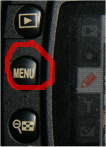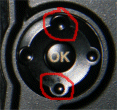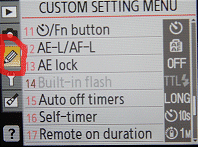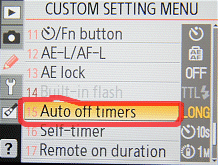One of the most frustrating things for beginners who purchase a Nikon D40 SLR camera, is that the LCD display on the back is defaultly set to stay on for only a couple of seconds. In other words, the display turns itself off too quickly. As long as you keep pressing buttons, the display stays on. However, as soon as you take more than a couple of seconds to make your next move, the display screen goes black and you have to start over again.
Steps for setting the LCD display on the back of your Nikon D40 to stay on for a longer time?
- Turn on your digital SLR camera and press the menu button at the back, near the LCD screen.
- Press the left button like the example image below to navigate to the left hand side of the screen.
Then you will be able to choose an icon that looks like a pencil. You will most likely need to press the down or up buttons (above and below the OK button) to get to the pencil icon. You will know when you’re on the pencil when the top of the LCD says, ‘Custom Setting Menu’.
- Now press the right button near the OK to navigate to the right side of the screen.
Then use the up and down again (above and below OK button) to choose ‘Auto Off Timers’. You won’t see this straight away, as you may need to scroll downward through a few screens to number ’15 Auto off timers’. When it is highlighted like the example below, press the OK button on the back of your DLSR camera.
- Now press the up and down navigation buttons again (around the OK button) to choose short, normal, long and custom. If you find your LCD display has been turning off too fast, then choose either long or custom. Long will allow the LCD display to stay on for around 20 seconds before it turns off. Custom lets you choose the length of time for playback settings, image review and auto meter off to be chosen separately. Personally, I set mine to Long.
- Press the OK button to set it. Press menu button twice to get out of Custom Setting Menu.
You should now find your LCD display on your Nikon D40 stays on longer and doesn’t turn itself off so quickly. If your LCD display still turns off within a couple of seconds, repeat the steps above until you get to the ‘Custom Menu Setting’. At this screen check to see if Auto Self Timer is set to Long, like the example image below.
If not, then repeat the steps again until this specific setting is set to LONG